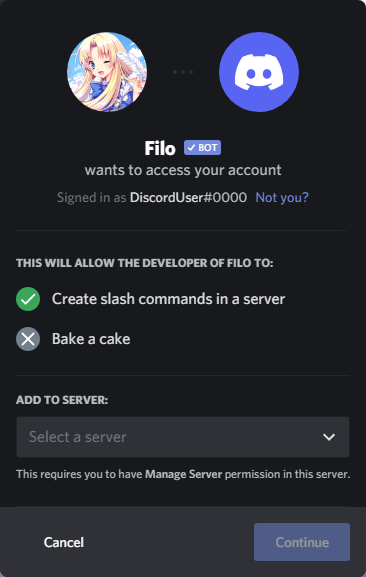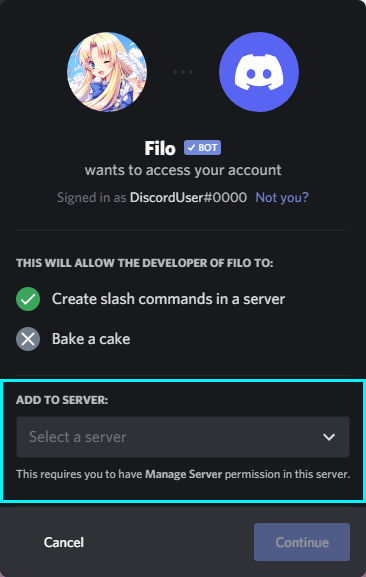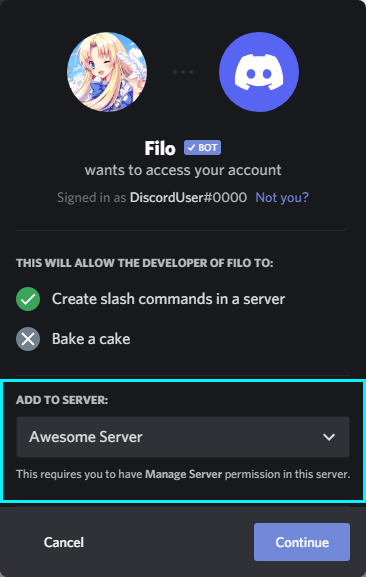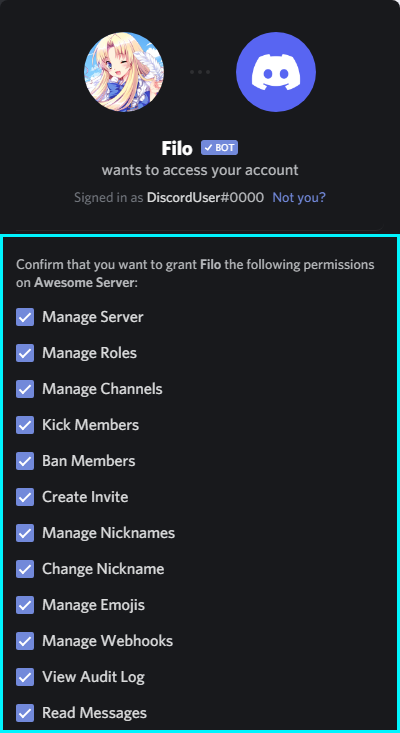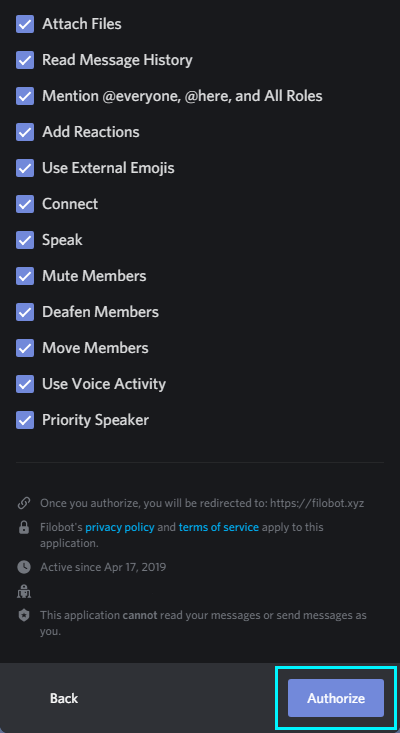Below you'll find a guided explanation of how to invite Filo and the permissions that we recommend.
You must be the owner of the server you want to add Filo to or have one of these permissions:
MANAGE_GUILDorADMINISTRATOR.
¶ Step 1: Open the Filo invite in the browser
Clicking here will redirect you to the invite with the recommended permissions and the scope of slash commands as an extra.
Example of the important Filo invite screen.
¶ Step 2: Select the server where to add Filo
Go to the down arrow of the section nicknamed Add to server and select the name of the server where you want to add Filo.
Image where the section mentioned above is highlighted.
Once you have selected a server, the screen should look like the image below.
At the bottom of the invite box you'll find a button called Continue. Click on it when you have selected the server.
¶ Step 3: Select permissions (optional)
In this section you'll be able to customize the permissions you want to grant to Filo globally (not by channel). If you don't want to change them, just click the Continue button.
If you leave any permission active in the invite, Discord will automatically create a role called Filo, however, if the server exceeds the role limit it is possible that the role cannot be created and you'll have to manually assign the permissions to Filo.
The necessary permission that Filo must always have are:
VIEW_CHANNEL.
¶ Step 4: Authorize the invite
Once you have finished selecting the server and customizing the permissions (if you want to do so), touch authorize the invite by clicking the Authorize button.